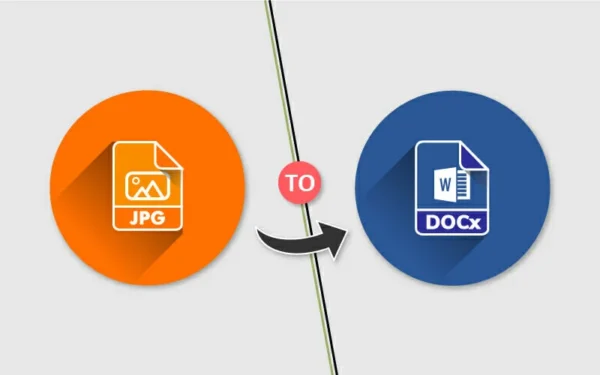
When we talk about converting images into text, we’re usually thinking about a process called Optical Character Recognition. OCR is all about recognising characters in an image and turning them into readable, editable text. In 2024, the world of OCR has evolved, and there are many libraries out there that can do this job. But which one is the best? Let’s dive into some of the top contenders and find out which library stands out as the best for converting images to text using Python in 2024.
The Need for OCR Today
First, why is OCR so important? These days, so much information is stored in image formats like scanned documents, photos of text, or even handwritten notes. But when you need to actually work with that text, you can’t just copy and paste from an image. You need a tool to “read” the image and convert it into digital text.
OCR libraries help automate this task. Imagine having to manually type out text from a scanned book or an old form. With OCR, you can do it in seconds, and the results are usually very accurate. This has become super useful for businesses, researchers, and even regular users who need to convert scanned PDFs, invoices, forms, or any image into editable text.
What Makes a Great OCR Library?
Before we jump into which libraries are the best in 2024, it’s good to know what makes an OCR library stand out. Here are some factors to consider:
- Accuracy – The most important feature is how well the library can recognize text. The fewer errors, the better. This includes recognising special characters, different fonts, or even handwritten text.
- Speed – How fast can the library process an image and give you the text? In large-scale projects, every second counts, so speed is key.
- Multi-language support – The best OCR tools should be able to handle different languages. Some libraries struggle with non-Latin scripts, but others have powerful language models built in.
- Ease of use – How simple is it to use the library? Developers want something that integrates easily into their projects without having to spend too much time setting it up.
- Cost – While some libraries are free and open-source, others come with a cost. Balancing price and performance is important for anyone who’s thinking about which OCR tool to use.
- Customizability – Some OCR libraries allow you to fine-tune them to recognize specific types of text better, which is a bonus.
The Best OCR Libraries in 2024
Now that we know what to look for, let’s get into the best OCR libraries in 2024. There are a few names that stand out because they check most, if not all, of the boxes.
1. Tesseract
Tesseract is one of the most well-known OCR libraries out there, and it’s still going strong in 2024. What makes Tesseract amazing is that it’s completely open-source and free. It’s backed by Google, so it has access to some of the best machine learning models for text recognition.
Tesseract supports a wide range of languages and has excellent accuracy, especially when working with printed text. It also has a pretty active community, so if you run into any problems, you can usually find help easily.
However, Tesseract does have some limitations. It’s not the fastest OCR tool, especially when working with large batches of images. And while it’s pretty accurate with printed text, it struggles more with handwritten text compared to some other libraries.
For basic OCR tasks or if you’re looking for a free option, Tesseract is definitely worth checking out.
2. Google Cloud Vision OCR
Google’s Cloud Vision API is another top choice. If you want powerful and highly accurate OCR, this tool is hard to beat. Because it’s part of Google’s Cloud platform, you can expect it to integrate seamlessly with other Google services, which makes it super versatile.
One of the standout features of Google Cloud Vision is its ability to work with a wide variety of images, including photos of receipts, documents, or even complex images with text. Plus, it supports handwriting recognition, which is not something every OCR library can do well.
The downside? Google Cloud Vision is a paid service. While it does offer a free tier, you’ll quickly run out of free uses if you’re working on a big project. The pricing can also get steep if you need to process many images.
But if you can afford it, Google Cloud Vision is one of the most accurate and flexible OCR tools available today.
3. Amazon Textract
Amazon Textract is a cloud-based OCR service from Amazon Web Services (AWS), and it’s been getting more popular in recent years. Like Google Cloud Vision, Textract is a paid service, but it’s incredibly powerful and accurate.
What sets Textract apart is its ability to not only convert text from images but also recognize the structure of the document. This means it can understand things like tables, forms, and even checkboxes. If you’re dealing with complex documents, Textract can save you hours of work by parsing not just the text but also the layout.
Textract supports multiple languages and can handle a wide variety of image formats. It’s also fast, making it a great choice for businesses that need to process a lot of images quickly.
The only real downside to Textract is its cost. It’s not cheap, especially if you’re processing thousands of images. But if you need a high level of accuracy and advanced features, it’s a top contender.
4. ABBYY FineReader
ABBYY FineReader is not new to the scene, but it continues to be one of the most reliable OCR tools out there. It’s a paid service, but it’s known for having extremely high accuracy, even with difficult fonts and layouts.
FineReader excels at handling complex documents like scanned books, forms, and multi-column texts. It’s also one of the best when it comes to language support, offering more than 200 languages.
One thing that sets ABBYY FineReader apart is its desktop software. Unlike most other OCR libraries that are cloud-based or need to be integrated into your project, ABBYY offers a user-friendly interface for those who just need to convert a few documents without much fuss.
However, for large-scale projects, FineReader’s pricing can become a concern. Still, it remains a top choice for its accuracy and rich feature set.
5. PaddleOCR
If you’re looking for something that strikes a balance between open-source flexibility and high performance, PaddleOCR is worth considering. Developed by Baidu, PaddleOCR is an open-source library that supports more than 80 languages, including many Asian scripts that are often difficult for other OCR libraries.
PaddleOCR is designed for deep learning integration, meaning you can customize it for your specific OCR needs if you have the technical know-how. This flexibility is a big plus for developers working on specialized projects.
It also has decent speed and accuracy, especially when working with printed text. Handwriting recognition, while available, is not as polished as some of the cloud-based options like Google Cloud Vision.
The best part? PaddleOCR is free, just like Tesseract. It’s a solid choice if you want to keep costs low while still getting good performance.
So, Which is the Best?
In 2024, the best OCR library depends on your specific needs. If you’re looking for the best free option, Tesseract remains the go-to choice, especially for simpler projects. But if you need top-tier accuracy and are willing to pay for it, Google Cloud Vision and Amazon Textract are leading the pack. For people working with complex documents like forms or tables, ABBYY FineReader offers the best desktop solution. And if you’re looking for an open-source tool with good customizability, PaddleOCR is a strong contender.
Every OCR tool has its strengths and weaknesses, so choosing the best one will depend on what matters most to you – speed, accuracy, price, or customizability. What do you think? Have you tried any of these OCR libraries? I’d love to hear about your experiences.