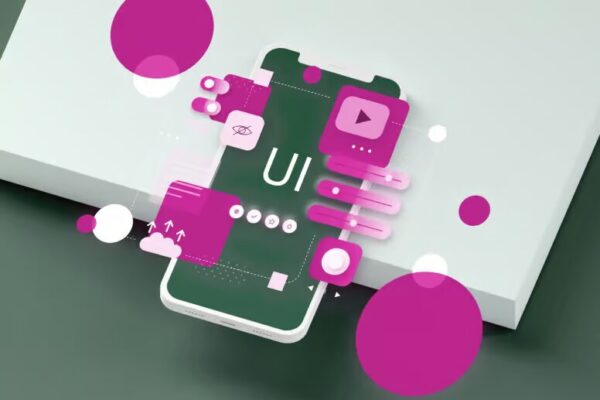
The recent pandemic situation has caused unprecedented growth in the eCommerce realm. These days, online store owners leverage advanced technologies to offer their users the best-ever shopping experience. One such trend that eCommerce websites are rapidly adopting is the integration of Progressive Web Apps (PWAs).
As more businesses migrate to cutting-edge technologies to elevate their eCommerce platforms, following the trends and keeping yourself updated is essential. Progressive Web Apps are designed to offer an app-like experience for your customers regardless of the device they use or their network conditions.
Integrating PWA features into your WooCommerce store holds immense potential for enhancing its performance and elevating the user experience. As eCommerce businesses adapt to the much-needed updates, customized WooCommerce development is necessary. In this blog, we’ll understand the benefits of integrating the WooCommerce store with PWAs, the factors to consider when choosing the PWA plugin, and how to do it effectively.
What are Progressive Web Apps (PWAs)
Before getting into the technicalities of PWAs, let’s first understand what a Progressive Web App is. PWAs are advanced web applications that are hybrid versions of websites and mobile apps. They will offer your users a native mobile app experience, making it more accessible and easy to navigate. PWAs leverage modern web technologies such as HTML, CSS, and JavaScript.
Some of the key characteristics of PWAs are listed below.
- Multi-device Responsive: PWAs will work perfectly on multiple devices and screen sizes.
- Reliability: PWA offers offline capabilities. It will allow users to access your online store when they’re not connected to the internet.
- Lesser Loading Time: The quick response time will offer a smooth user experience.
- User Engagement: Users can install PWAs on their devices. This will improve engagement and accessibility.
- Privacy and Security: To ensure data privacy and security, PWAs are served over HTTPS.
- Discoverability: You can share PWAs via URLs. It is also possible to index PWAs by search engines to increase visibility.
The next question is why you should choose PWAs over traditional web apps and native mobile apps.
The traditional method may seem convenient and the easiest way to host your online store. However, choosing PWAs has some advantages over conventional methods. PWAs can run on any device with a compatible web browser, eliminating the need for additional development efforts for multiple platforms. Also, developing a single PWA can be more cost-effective than having web and mobile apps separately.
PWAs offer user-friendly features such as offline access, push notifications, and quicker loading times. These features will improve user satisfaction and increase customer retention rates. You can also offer your users the most modern version of your WooCommerce website without asking them to install or download anything.
Benefits of Integrating PWA Technology into Your WooCommerce Store
Using Progressive Web Apps for WooCommerce has many benefits, including cost-effectiveness and higher customer satisfaction.
Improved Performance and Speed
PWAs have faster loading times even when the network connections are not stable. This will offer your customers a hassle-free browsing and checkout experience. Users can also navigate through your online store and make purchase decisions faster and without interruptions.
Offline Access and Push Notifications
Integrating your WooCommerce store with PWA technology will allow users to access your online store even offline. This ensures continuous engagement and usability. You can also incorporate push notifications into your WooCommerce store to alert users about promotions, order updates, and other relevant information. Such notifications will prompt the users to visit your website repeatedly to check out the offers, increasing user engagement.
Enhanced User Engagement
PWAs will provide your users with an app-like experience within your web browser. They offer an easy-to-use interface and clear navigation, giving your users a shopping experience similar to a native mobile app. By ensuring consistent user experience across multiple devices, PWAs will make your users spend more time on your WooCommerce website, leading to increased conversion rates.
Lesser Development and Maintenance Costs
As PWA uses web technologies like HTML, CSS, and JavaScript, it can be deployed across multiple platforms, This will save you the cost of developing and maintaining a separate mobile app for your wooCommerce store. Also, maintaining a single codebase is much more cost-effective than having multiple ones for native apps.
How to Implement PWA Features in Your WooCommerce Store?
Some technical efforts are necessary to implement PWA features in your WooCommerce store. Let’s look at the steps to implement PWA features in your WooCommerce website.
First, choose a PWA plugin that would best benefit your WooCommerce store. Consider factors like various features, ease of use, and customer support. Make sure it can integrate effortlessly with your existing WooCommerce website to make the process much easier.
Below are the steps to enable PWA features on your website.
1. Install the PWA plugin: Install and activate the PWA plugin on your WooCommerce store by following the provided instructions. Connect the PWA to your website using WooCommerce APIs.
2. Configure service workers: To enable offline access and improve website performance, set up service workers.
3. Create manifest files: To enhance the user experience, create manifest files with metadata such as icons, app name, and theme color.
4. Test and debug: Test the PWA features across multiple devices and web browsers to ensure they are compatible and functioning properly.
Progressive Web Apps can be configured to align with your WooCommerce store’s branding and user preferences. You can alter colors, fonts, and images to create a remarkable user experience. Tailoring the user interface elements based on user interactions will elevate user engagement and satisfaction. Optimize the PWA’s performance to ensure fast loading times and smooth navigation for your users.
Future Trends in WooCommerce PWAs
The E-Commerce industry is constantly growing. Emerging technologies and features can enhance the PWA experiences further. You can leverage Augmented Reality (AR) and Virtual Reality (VR) technologies to provide immersive product experiences for users. For example, some e-commerce websites now allow users to visualize the product in their rooms before making a purchase.
Voice search is so popular these days. Integrating voice search options into PWAs will make it convenient for your users. It would make navigating your online store through voice commands possible. Your users expect a high level of personalization as their technical knowledge advances. Use AI to analyze your user’s behaviors. Collect the data and utilize it to generate personalized product recommendations and user-specific content. Such outputs enhance your user engagement and the entire shopping experience.
Being mobile-optimized is not an option but a mandate today. Make sure that your PWA features are responsive to mobile devices. To contribute to sustainability causes, offer eco-friendly products in your store. Encourage your users to purchase from your eco-friendly line of products and be environmentally conscious.