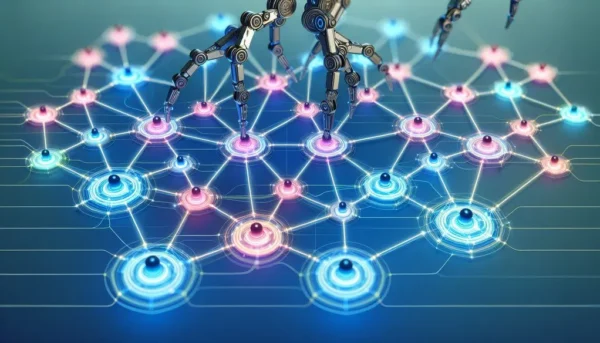
Automation has dramatically changed the way teams plan, execute, and monitor their projects. By reducing repetitive tasks and incorporating AI-based tools, project teams can devote more attention to strategic decisions, boost efficiency, and achieve superior outcomes.
In this article, we’ll explore the objectives, benefits, tools, and best practices for implementing automation in project management.
What Is Automation in Project Management?
Automation in project management focuses on reducing manual involvement in repetitive or routine tasks. This can range from entering data and assigning responsibilities to tracking updates and generating reports. When applied effectively, automation accelerates workflows, improves team collaboration, and helps complete projects more efficiently.
Why Is Automation Necessary in Project Management?
Traditional project management methods can be plagued by slow processes, mistakes, and inefficiencies. Here are some key reasons why automation is so important:
- Efficiency Gains: Automating processes ensures tighter deadlines without sacrificing quality.
- Fewer Errors: Automated systems minimize human error, resulting in more precise data and insights.
- Better Collaboration: Centralizing tools and information fosters clear communication and teamwork.
- Optimized Resources: Teams can strategically reallocate time saved from routine tasks to higher-priority objectives.
Advantages of Automating Project Management
- Increased Efficiency
Automation eliminates manual work on tasks like scheduling and data entry, freeing team members to focus on value-added activities. - Enhanced Accuracy
Automation tools handle calculations, monitoring, and reporting, which significantly reduces the chance of human error. - Improved Scalability
Automated processes make it possible to manage larger, more complex projects without overextending resources. - Real-Time Data Insights
Tools that automatically generate dashboards and analytics offer up-to-the-minute information, enabling rapid, informed decision-making. - Cost Savings
By streamlining tasks, organizations can often accomplish more with the same or fewer resources.
Which Processes Can Benefit From Automation?
- Data Entry and Reporting
Collecting and reporting data automatically provides consistent, timely updates and saves extensive manual labor. - Task Scheduling
Automation tools can assign tasks according to workload, priority level, or team member expertise, ensuring balanced resource use. - Faster Approval Cycles
Automated workflows speed up everything from budget sign-offs to deliverable approvals, preventing bottlenecks. - Communication and Notifications
Platforms like Slack or automated email systems send updates and reminders to keep stakeholders in the loop. - Financial Management
Tools that automate budget tracking, expense approvals, and billing processes boost transparency and compliance.
Steps to Implement Automation in Project Management
- Define Clear Objectives
Before adding any automated systems, determine the specific goals you aim to accomplish. Whether it’s cutting down on administrative tasks or improving collaboration, having clear targets will guide your choice of tools and metrics. For example, if slow approvals are a frequent issue, focus on automating those workflows. - Review Current Workflows
Identify the processes that consume the most time or are prone to errors. Data entry, reporting, and proposal creation are common candidates for automation. - Choose the Right Tools
Selecting a tool that fits your needs is crucial.
- GetGenerative.ai: Perfect for Salesforce users needing quick plan estimates and proposals. It incorporates data-driven insights directly into workflows for both high-level and detailed analysis.
- Trello, Asana, Jira: Ideal for coordinating tasks and enhancing teamwork.
Look for solutions that integrate easily with your existing systems, are simple to use, and can scale as your needs grow.
- GetGenerative.ai: Perfect for Salesforce users needing quick plan estimates and proposals. It incorporates data-driven insights directly into workflows for both high-level and detailed analysis.
- Start Small and Scale Up
Begin by automating one or two key areas, such as routine reports or task assignments. Evaluate effectiveness before expanding automation to other processes. - Train Your Team
Transitioning to automated tools can be a big change. Provide comprehensive training so everyone understands how these systems work and why they’re beneficial. - Monitor and Refine
After you implement automation, regularly measure its impact on time, accuracy, and productivity. Adjust systems as your projects evolve, and continue to gather feedback from the team.
Challenges in Automating Project Management
- Resistance to New Tools
Team members may be hesitant to move away from methods they’re used to. Clear communication and training can ease the transition. - Upfront Costs
Though automation saves money long term, initial costs for purchasing tools and conducting training may be high. - Reliance on Technology
If automated systems go down or need upgrades, heavy dependence on them can lead to project delays. - Integration Obstacles
Some tools might not integrate well with your existing software, requiring added workarounds.
Best Practices for Successful Automation
- Tailor Tools to Your Processes
Avoid generic, one-size-fits-all solutions. Adapt automation tools to your team’s specific workflows. For instance, if you’re using GetGenerative.ai, customize proposal templates to target your organization’s most pressing needs. - Focus on User-Friendliness
Select platforms that are easy for all team members to learn and use effectively. - Keep Human Oversight
Automation excels at repetitive tasks, but strategic decisions require a human touch. For example, automated data analysis can spot trends, but managers should interpret findings and adjust project strategies as needed. - Update Automations Regularly
Automation isn’t “set it and forget it.” Keep pace with evolving projects, team requirements, and new tool features. - Use Centralized Communication
Opt for platforms that unify messaging and document sharing to minimize confusion and enhance collaboration. - Track Return on Investment
Evaluate your automated systems by looking at time saved, cost reductions, and lower error rates to ensure you’re getting sufficient value. - Offer Ongoing Training
Regularly update team members on new features and best practices. This keeps skills sharp and morale high, as people see tangible results from these tools.
Related Read – Top Project Management Tools That Integrate Seamlessly with Salesforce
Future Outlook for Automation in Project Management
- AI and Machine Learning
Advanced predictive tools will enhance risk assessment, scheduling optimization, and data-driven decision-making. - IoT Integration
Real-time data from IoT devices will allow teams to monitor every aspect of project performance in detail. - Hyperautomation
Multiple technologies like AI, ML, and RPA (Robotic Process Automation) will combine to create end-to-end automation solutions.
Conclusion
Automation has shifted from a “nice-to-have” option to an essential component in today’s project management landscape. It streamlines workflows, minimizes errors, and optimizes resource use—ultimately enabling teams to accomplish more with fewer constraints. Whether overseeing a small project or managing a large-scale initiative, automation is a vital tool for staying competitive and consistently delivering top-notch results.