In today’s fast-paced digital landscape, e-commerce businesses are constantly looking for innovative ways to engage customers and enhance their shopping experience. One effective method is incorporating video content into your online store. Videos can showcase products, tell your brand story, and create a more interactive shopping experience for your customers. In this comprehensive guide, we will explore how to add video to Shopify, the benefits of shoppable videos, and how to leverage the Shopify mobile app to boost your online sales.
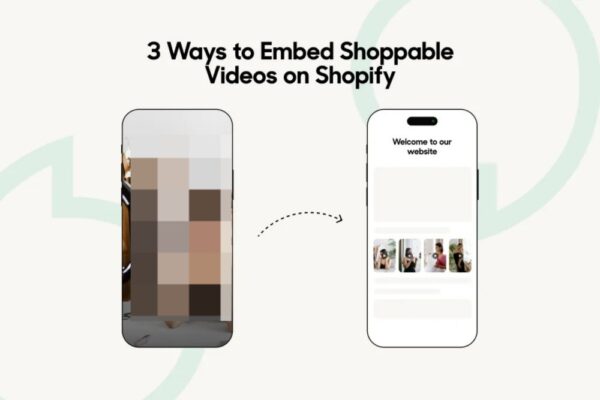
Why Use Video in Your Shopify Store?
Before diving into the steps on how to add video to your Shopify store, it’s essential to understand the benefits of incorporating video content. Videos can:
- Increase Engagement: Customers are more likely to engage with video content than static images or text. Videos can capture attention quickly, leading to longer time spent on your website.
- Showcase Products Effectively: Videos allow you to demonstrate how your products work, highlight their features, and provide a better understanding of their value. This is particularly useful for complex products that require more explanation.
- Boost Conversion Rates: Shoppable videos can directly lead to increased sales. Studies have shown that adding product videos to your online store can increase conversion rates by up to 80%.
- Enhance Brand Storytelling: Videos provide a platform to share your brand’s story and values, creating an emotional connection with your audience. This connection can lead to brand loyalty and repeat purchases.
- Improve SEO: Incorporating video content can improve your website’s search engine optimization (SEO). Search engines like Google prioritize rich media content, and having videos on your site can increase your chances of ranking higher in search results.
How to Add Video to Shopify
Now that you understand the importance of using video in your Shopify store, let’s explore how to add video content effectively.
Step 1: Choose Your Video Content
Before adding video to your Shopify store, decide what type of video you want to showcase. Here are a few ideas:
- Product Demonstrations: Show how your products work, including their features and benefits.
- Customer Testimonials: Share video reviews from satisfied customers to build trust and credibility.
- Behind-the-Scenes: Offer a glimpse into your brand’s story, production process, or team to create a personal connection with your audience.
- Tutorials and How-Tos: Provide valuable information on how to use your products effectively.
Step 2: Create or Source Your Video
Once you have decided on the type of video, you can either create your video content or source it from existing footage. If you’re creating your video, consider the following tips:
- Keep It Short and Engaging: Aim for videos that are concise and captivating, typically ranging from 30 seconds to two minutes.
- Focus on Quality: Invest in good lighting, sound, and editing to ensure your video looks and sounds professional.
- Include a Clear Call to Action: Encourage viewers to take action after watching your video, whether it’s visiting your product page or making a purchase.
If you prefer to use existing video footage, consider using platforms like YouTube, Vimeo, or your brand’s social media channels to find relevant videos.
Step 3: Upload Your Video to Shopify
Once your video is ready, the next step is to upload it to your Shopify store. There are several ways to add video content, depending on your preferences:
Option 1: Using Shopify’s Video Embed Code
- Access Your Shopify Admin Panel: Log in to your Shopify account and navigate to the admin dashboard.
- Go to the Page or Product: Select the page or product where you want to add the video.
- Add Video Embed Code: In the rich text editor, click on the “Insert video” icon (looks like a film strip). Paste the video embed code from platforms like YouTube or Vimeo.
- Adjust Video Size: You can adjust the width and height of the video to fit your page layout.
Option 2: Adding Video to a Product Description
- Go to Products: In the Shopify admin, select “Products” and choose the product you want to edit.
- Edit Description: In the product description box, you can use the video embed code to insert your video directly into the description.
- Save Changes: After adding the video, don’t forget to save your changes.
Option 3: Using a Shopify App
If you want to add shoppable videos or enhance your video marketing strategy, consider using Shopify apps designed for video integration. Here are a few popular apps:
- Product Video: This app allows you to easily add videos to your product pages and create shoppable videos that link directly to your products.
- Video Gallery: This app enables you to create a dedicated video gallery on your site, showcasing all your video content in one place.
- EasyVideo: This app allows you to add videos to any part of your store, including product pages, homepages, and blog posts.
Step 4: Optimize Your Video for SEO
To ensure your video content reaches a wider audience, it’s essential to optimize it for search engines. Here are some tips for optimizing your video content:
- Use Relevant Keywords: Include relevant keywords in your video title, description, and tags to improve visibility in search results.
- Create a Compelling Thumbnail: Choose an eye-catching thumbnail for your video that encourages viewers to click and watch.
- Add Captions and Subtitles: Adding captions can improve accessibility and make it easier for viewers to understand your content.
- Include a Transcript: Providing a transcript of your video can further enhance SEO and allow search engines to index your content better.
Step 5: Promote Your Video Content
Once you’ve added video content to your Shopify store, it’s time to promote it. Here are some effective strategies:
- Share on Social Media: Post your videos on your brand’s social media channels to reach a broader audience. Use relevant hashtags to increase visibility.
- Utilize Email Marketing: Include your videos in your email newsletters to engage your subscribers and drive traffic to your Shopify store.
- Leverage Influencer Marketing: Collaborate with influencers to share your video content with their audience, increasing your reach and credibility.
- Run Paid Ads: Consider using paid advertising on platforms like Facebook and Instagram to promote your video content and drive traffic to your store.
Understanding Shoppable Videos
Shoppable videos are a powerful tool in the e-commerce space, allowing customers to make purchases directly from video content. These videos create a seamless shopping experience, enabling viewers to click on products featured in the video and add them to their cart instantly. Here’s how shoppable videos can benefit your Shopify store:
Benefits of Shoppable Videos
- Streamlined Shopping Experience: Shoppable videos eliminate the need for customers to leave the video to find the products, making the shopping process more convenient.
- Higher Conversion Rates: By integrating product links within the video, you can boost conversion rates as viewers are more likely to make impulsive purchases.
- Enhanced Engagement: Shoppable videos capture attention and keep viewers engaged, leading to longer viewing times and increased brand recall.
- Visual Storytelling: These videos allow brands to tell a compelling story while showcasing their products in action, creating a more immersive experience for viewers.
How to Create Shoppable Videos for Your Shopify Store
Creating shoppable videos requires a few additional steps. Here’s how you can set up shoppable videos for your Shopify store:
Step 1: Use a Shoppable Video App
To create shoppable videos, consider using a dedicated app such as:
- Shopify Video: This app enables you to turn regular videos into shoppable experiences by adding clickable product links.
- Wiztivi: This platform allows you to create interactive shoppable videos that link directly to your products, making it easy for customers to make purchases.
Step 2: Create Your Shoppable Video
- Plan Your Video Content: Decide on the type of shoppable video you want to create, whether it’s a product demonstration, a lookbook, or a tutorial.
- Incorporate Product Links: While editing your video, include clickable product links at relevant points in the video where products are featured.
- Test Functionality: Before publishing, test the video to ensure that all product links work seamlessly and lead customers directly to the product pages.
Step 3: Embed Shoppable Videos in Your Shopify Store
- Access the Shopify Admin Panel: Log in to your Shopify account and navigate to the admin dashboard.
- Choose the Right Page: Select the page or product where you want to add the shoppable video.
- Add the Shoppable Video Embed Code: Use the embed code provided by the shoppable video app to insert the video into your desired location on your site.
- Save Your Changes: Don’t forget to save your changes before exiting.
Leveraging the Shopify Mobile App
As mobile shopping continues to grow, ensuring your video content is optimized for mobile users is crucial. The Shopify mobile app allows you to manage your store on the go and engage with your customers effectively. Here’s how to make the most of the Shopify mobile app to enhance your video marketing efforts:
Benefits of the Shopify Mobile App
- Manage Your Store Anytime, Anywhere: The mobile app allows you to update your video content, respond to customer inquiries, and manage orders from your mobile device.
- Track Performance on the Go: Use the app to monitor your video engagement and sales performance in real-time, allowing you to make quick adjustments to your strategy.
- Engage with Customers Directly: The app enables you to communicate with your customers through chat, providing support and answering questions related to your video content.
Tips for Using the Shopify Mobile App Effectively
- Stay Updated: Regularly check the app for updates on your video performance, customer feedback, and inventory status.
- Engage with Customers: Respond to comments and messages promptly to build relationships and trust with your audience.
- Post Updates on Social Media: Use the mobile app to create quick social media posts promoting your video content, driving traffic to your Shopify store.
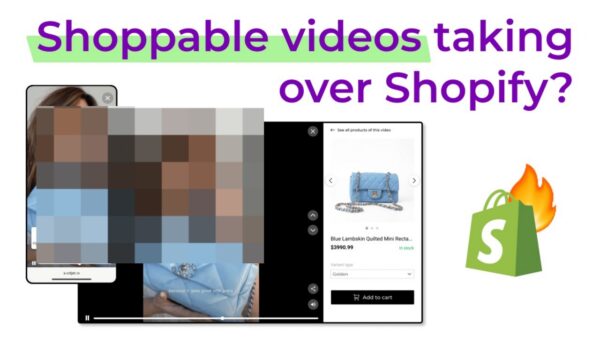
Conclusion
Incorporating video content into your Shopify store is a powerful strategy for enhancing customer engagement and boosting conversion rates. By following the steps outlined in this guide on how to add video to Shopify, you can create an immersive shopping experience that captivates your audience.
Additionally, leveraging shoppable videos can streamline the purchasing process, making it easier for customers to buy your products directly from the video content. Don’t forget the importance of optimizing your video for SEO and promoting it through various channels, including the Shopify mobile app, to maximize your reach.
By utilizing these strategies, you can elevate your online store and create a more dynamic, engaging shopping experience for your customers. So, roll up your sleeves and start incorporating video into your Shopify store today!