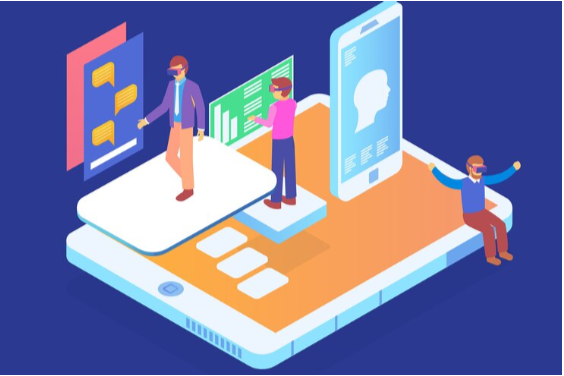
Have you ever needed to convert text on a static image into editable text but did not know how? Don’t worry, this is quite easy in this technology rich digital era.
It is very difficult to extract text from an image manually using a keyboard. But one technology that can automate this hectic task is optical character recognition (OCR) technology.
OCR is improving the methods by which we handle text by making it simple to turn text images into digital files that can be edited. It can handle any document, including scanned documents and photos.
Consider how much time you could save by eliminating the need to manually type text from images. You can quickly and accurately turn an image to text using OCR. It reduces errors and speeds up your work. This technology is ideal for improving efficiency and accuracy.
Are you ready to learn how OCR can make your life easier? Find out more about this incredible technology and how it can help you convert images to text. Learn how to change the way you handle documents right now by reading this guide.
What is OCR Technology?
OCR (Optical Character Recognition) is a technology that uses hardware and software to convert physical documents into machine-readable text. It involves examining the text and translating it into code for data processing. OCR systems use hardware, like an optical scanner, to copy or read text, while software handles advanced processing.
Software can use AI to identify languages and handwriting styles and perform advanced intelligent character recognition (ICR).
How does OCR Technology Work?
Optical Character Recognition (OCR) technology turns text from scanned images, PDFs, or photos into data that can be searched and edited. This technology is mainly used by image to text converters to process the images. This converter makes is more convenient to extract text from images. The first step is to get an image from a scanner or camera. Next, the image is preprocessed to improve its quality by de-skewing, binarizing, reducing noise, and getting rid of lines.
The core process involves text segmentation and character recognition through pattern matching and machine learning. Then, in the post-processing step, it performs spell checks and contextual analysis to correct errors. Finally, the text that has been recognized is sent out in formats such as plain text, searchable PDFs, or Word documents. This makes it easy to edit and search for the text. Advanced AI techniques have significantly improved OCR accuracy and capabilities.
Evolution of OCR
OCR has made significant advances throughout its history. Early OCR systems mostly used rules and patterns that had already been set up to recognize characters. As AI and machine learning have grown in popularity, OCR has become smarter.
Deep learning algorithms enable modern OCR systems to accurately analyze complex images like handwritten text and low-quality scans.
Key Benefits of OCR
OCR technology is quite beneficial for a variety of reasons. Some of these are as follows:
Improved Accuracy
Automated character recognition achieves higher levels of accuracy by removing the possibility of human error.
Enhance the Workflow
The technology transforms unstructured data into searchable information. Faster data retrieval speeds up time-consuming business processes.
Cost-Effective
OCR technology does not require a lot of resources, which lowers processing costs and overall business costs.
Improved Client Satisfaction
Customers can access searchable data, which ensures a positive experience and higher customer satisfaction.
Improved Productivity
It is easier for employees to focus on their main goals when they can easily search through data. This reduces stress in the workplace for all employees.
Accessibility
OCR makes documents accessible to a broader audience. People with low vision or blindness can use OCR to read printed text.
Enhanced Searchability
OCR allows paper documents to be converted into digital formats that can be searched easily. This feature is vital for effectively archiving and retrieving information.
Applications of OCR
This advanced technology is used by a range of users in different needs. Here are some common uses of OCR:
Document Digitization
OCR has revolutionized document management by turning paper documents into searchable digital formats. This simplifies information retrieval, reduces storage space, and improves collaboration.
Data Extraction
OCR is an important tool for extracting data from images such as invoices, receipts, and forms. This automation saves time and reduces human error, which improves data accuracy and efficiency.
Accessibility
People with visual impairments benefit from OCR technology, which makes digital content more accessible. To ensure equal access, OCR converts image to text for screen readers.
Language Translation
When OCR is combined with machine translation, text from images can be translated in real time. This removes language barriers and makes it possible for people all over the world to communicate.
Image Search
Search engines analyze image content using optical character recognition (OCR), which allows users to locate images based on the text they contain.
Revolutionizing Industries with OCR
Almost every field of life is now utilizing OCR technology for daily tasks. It has simplified document handling and digitizing the paper and scanned documents. Lets hae a look at some industries using OCR tools.
Banking
Banking companies use OCR recognition apps to improve security, data, risk, and the customer experience. Quick transactions are possible with OCR technology, which verifies money deposit checks and signatures. It prevents fraud and improves transactions by detecting bogus documents using character reader count and machine learning.
Health Care
OCR machine learning helps healthcare professionals scan, search, and store patient records like X-rays, treatments, tests, hospital records, and insurance payments. This technology improves workflow, reduces manual work, and updates records for patients and doctors.
Transportation
The OCR has had a big effect on smart parking, smart tolling, and transportation. OCR technology automates data extraction in airport security and documentation applications like passport scanning and flight and hotel booking. This technology improves every customer touchpoint.
Legal Industries
Law firms use OCR to convert massive amounts of legal documents into searchable digital files. It is now easier to get case files, contracts, and other legal documents. This makes legal research much faster.
Education
Educational institutions benefit from OCR by digitizing textbooks and other educational materials. This not only preserves valuable information but also makes it accessible to students and educators anytime, anywhere.
Law Enforcement
OCR streamlines data processing and collection for law enforcement worldwide. This helps identify uninsured, stolen, and criminal cars. OCR systems can also track vehicle entry and exit. It charges customers by parking duration. It scans IDs and driver’s licenses precisely, transposes serial numbers and VINs, and minimizes errors.
Challenges and Future Trends of OCR
OCR has advanced significantly, but challenges such as complex layouts, handwritten text recognition, and low-quality images remain. Research and development are addressing these issues. OCR’s future is bright with deep learning, higher accuracy and speed, and integration with NLP and computer vision for intelligent document analysis and information extraction.
Text recognition accuracy can be continuously improved by integrating OCR with AI and machine learning algorithms. These technologies improve OCR reliability by learning from errors and adapting to new text formats.
Future OCR developments will likely focus on accessibility features to make digital text recognition more accessible. This includes improved support for complex-character languages and user accessibility.
Conclusion
It is vital to manage and process information efficiently in this digital age. OCR (Optical Character Recognition) has revolutionized how we handle text by converting image to text that can be edited as digital files with ease. You can save time and avoid mistakes by not having to type text from images by hand when you use OCR.
Imagine how much faster and more accurately you could work if you had OCR technology. It simplifies document handling, improves data retrieval, and enhances overall efficiency. Explore OCR to see how it can streamline your workflow and convert images to text easily.